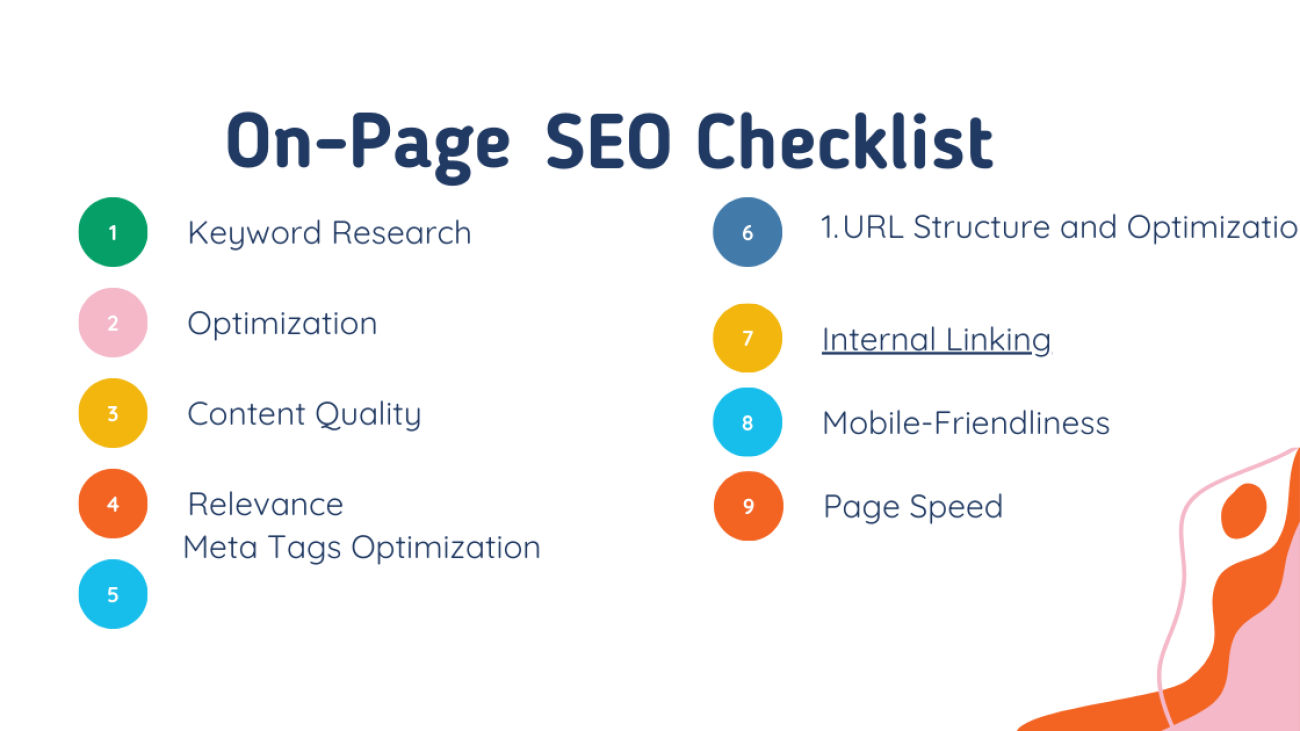Google Keywaord Planner
Welcome to the ultimate guide on using Google Keyword Planner for SEO success! In this comprehensive guide, we will walk you through the ins and outs of this powerful tool and show you how to maximize its potential to boost your website’s search engine optimization.
SEO Keyword Analysis
Before we dive into the details of Google Keyword Planner, let’s first understand the importance of SEO keyword analysis. Keyword analysis plays a crucial role in optimizing your website for search engines, as it helps you identify the right keywords to target in your content.
By conducting thorough keyword analysis, you can gain valuable insights into the search volume, competition, and relevance of different keywords. This information allows you to create content that aligns with user intent and increases your chances of ranking higher in search engine results pages (SERPs).
Impact-Site-Verification: a162e919-685c-42b0-b715-f0e0d663aed3
Long-Tail Keyword Strategy
One key aspect of SEO keyword analysis is the identification and utilization of long-tail keywords. Long-tail keywords are longer and more specific phrases that users often search for when they have a clear intent in mind.
Compared to short-tail keywords, long-tail keywords tend to have lower search volumes but higher conversion rates. This is because they attract a more targeted audience who are more likely to take action. Therefore, incorporating a long-tail keyword strategy is essential for driving qualified traffic to your website.
AdWords Keyword Research
Google Keyword Planner is a powerful tool that was originally designed for AdWords advertisers. However, it is equally valuable for SEO keyword research. By utilizing this tool, you can uncover a wealth of information about keywords related to your industry, products, or services.
When conducting keyword research using Google Keyword Planner, pay attention to the search volume, competition level, and suggested bid for each keyword. These metrics provide valuable insights into the popularity and competitiveness of specific keywords.
Keyword Research Tips
Here are some essential tips to keep in mind when using Google Keyword Planner for keyword research:
- Be specific: Use specific and relevant keywords that accurately represent your content.
- Focus on relevance: Choose keywords that align with your target audience’s search intent.
- Consider competition: Analyze the competition level for each keyword to determine the difficulty of ranking for it.
- Utilize long-tail keywords: Incorporate longer and more specific keywords to attract a targeted audience.
- Stay up to date: Regularly review and update your keyword research to adapt to changes in search trends.
Keyword Research Process
Here is a step-by-step process for conducting keyword research using Google Keyword Planner:
- Set up a Google Ads account: To access Google Keyword Planner, you need to have a Google Ads account. Don’t worry; you don’t need to run any campaigns to use the keyword research feature.
- Access Google Keyword Planner: Once you have a Google Ads account, navigate to the “Tools & Settings” menu and select “Keyword Planner” from the dropdown.
- Select your keyword research type: Choose between “Discover new keywords” or “Get search volume and forecasts” based on your specific needs.
- Enter your seed keywords: Input relevant seed keywords related to your industry or topic. Google Keyword Planner will generate keyword suggestions based on these seeds.
- Refine your keyword list: Analyze the keyword suggestions provided by Google Keyword Planner and refine your list based on relevance, search volume, and competition.
- Export and organize your keywords: Once you have finalized your keyword list, export it and organize it based on relevancy and search priority.
Keyword Search Volume
Keyword search volume is a crucial metric that indicates how many times a keyword is searched for within a given timeframe. Google Keyword Planner provides valuable search volume data, allowing you to gauge the popularity and demand for specific keywords.
When analyzing keyword search volume, consider both the average monthly search volume and the trend over time. This information helps you understand the seasonality and long-term potential of different keywords.
Add more relevant content
Mr. Shuvro Is an SEO Specialist and consultant who is deeply involved in digital marketing services and consultancy. As a top-rated SEO expert, he helps businesses achieve success in their online endeavors. With his expertise in SEO, Mr. Shuvro understands the importance of utilizing tools like Google Keyword Planner for optimizing websites.
With Google Keyword Planner, businesses can conduct comprehensive keyword research that aligns with their target audience’s search queries. By identifying the most relevant and high-performing keywords, businesses can enhance their SEO strategies, ultimately driving more organic traffic and improving their online visibility.
Mr. Shuvro’s vast experience in SEO has proven that conducting keyword research is not a one-time activity. Instead, it should be an ongoing process that keeps up with the ever-changing search landscape. By regularly revisiting and refining keyword lists using tools like Google Keyword Planner, businesses can stay ahead of the competition and adapt to shifting search trends.
In conclusion, Google Keyword Planner is an essential tool for any business or website looking to achieve SEO success. By following the tips and implementing the keyword research process outlined in this guide, you can unlock the full potential of Google Keyword Planner and optimize your website for improved search engine rankings. Remember, SEO is a continuous journey, and staying up to date with the latest keyword trends is key to maintaining your online presence.